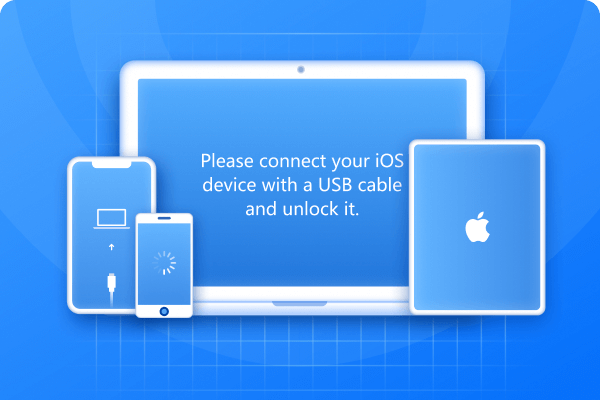Sometimes, users want to downgrade their iOS version, whether to fix performance issues, regain compatibility with certain apps, or roll back a Beta upgrade. However, downgrading iOS isn’t as simple as it sounds. Apple places strict limits on which versions can be installed, and the process can lead to data loss or system errors if done incorrectly.
Fortunately, with the right iOS downgrade tool for Windows for free or which supports macOS, it’s possible to safely revert to an older iOS version. In this article, we’ll share the things you need to take into account before downgrading and review the 5 best iOS downgrade tools in 2026!
Part 1. What to Consider Before Downgrading iOS?
Downgrading iOS isn’t simple as upgrading is and you’ll have to take into account several factors before you attempt it. Otherwise, the downgrade won’t be successful or you could the risk of bricking your iOS device. Here’s a list of the things to consider:
- Check Signing Status: Apple needs to be signing the iOS version you want to install, or the downgrade won’t be sucecssful. You can check the signing status on websites like ipsw.me.
- Back Up Your Data: It’s wise to create a backup of your iOS device as downgrade can wipe away data. iCloud is fast and wireless but offers limited backup. Whereas iTunes or Finder is better for full backups. However, keep in mind, backups from newer iOS versions might not fully operate on older ones.
- Know the Risks: After downgrading, some apps might not operate on older iOS, and outdated versions may have security risks. It also won’t fix slow performance caused by aging hardware. If the downgrading process fails, your device could get stuck in Recovery Mode.
- Jailbreak Considerations: If your device is jailbroken, you might need to restore it to the original iOS first. This is because jailbreaking changes system files, which can cause downgrade tools to fail or act unpredictably.

Part 2. Top 5 Best iOS Downgrade Tools in 2026
Following is the review of 5 best iOS Downgrade tools in 2026, including their pros and cons:
#1 Tenorshare ReiBoot – Best for No Data Loss Downgrade
Tenorshare ReiBoot is a powerful iOS Downgrader tool to downgrade to signed iOS versions in a few clicks with iTunes/Finder/jailbreaking. It can also backup and restore your iOS device without iTunes/iCloud so there’s no risk of losing data during a downgrade. The tool supports Windows, macOS, iOS 26, iPhone 16 series, and all iPad models. It also features a simple interface and requires no technical skills to use. Here’s more about ReiBoot:
- Can upgrade iOS to the latest version, including Betas.
- Can troubleshoot 150+ iOS problems like stuck on blue/black/white/update screen, on Recovery Mode, Apple logo, etc, without data loss.
- Allows you to enter/exit Recovery Mode in a single tap.
- Repair iTunes errors.
- Can reset iOS devices without iTunes/Apple passcode.
- Can permanently erase data from your iOS devices before selling or giving them away.
Here’s how to downgrade from Beta to normal iOS using ReiBoot:
- Download and open ReiBoot on your computer. Launch the software. On the home screen, click “iOS Upgrade/Downgrade.
- Choose "Downgrade".
- ReiBoot will automatically detect your device and show compatible firmware. Select iOS version you want to downgrade and click Download.
- Once the firmware is downloaded, click Initiating Downgrade.
- Wait for the process to complete. Your iPhone/iPad will automatically restart with previous iOS versions installed no data lost, no errors.
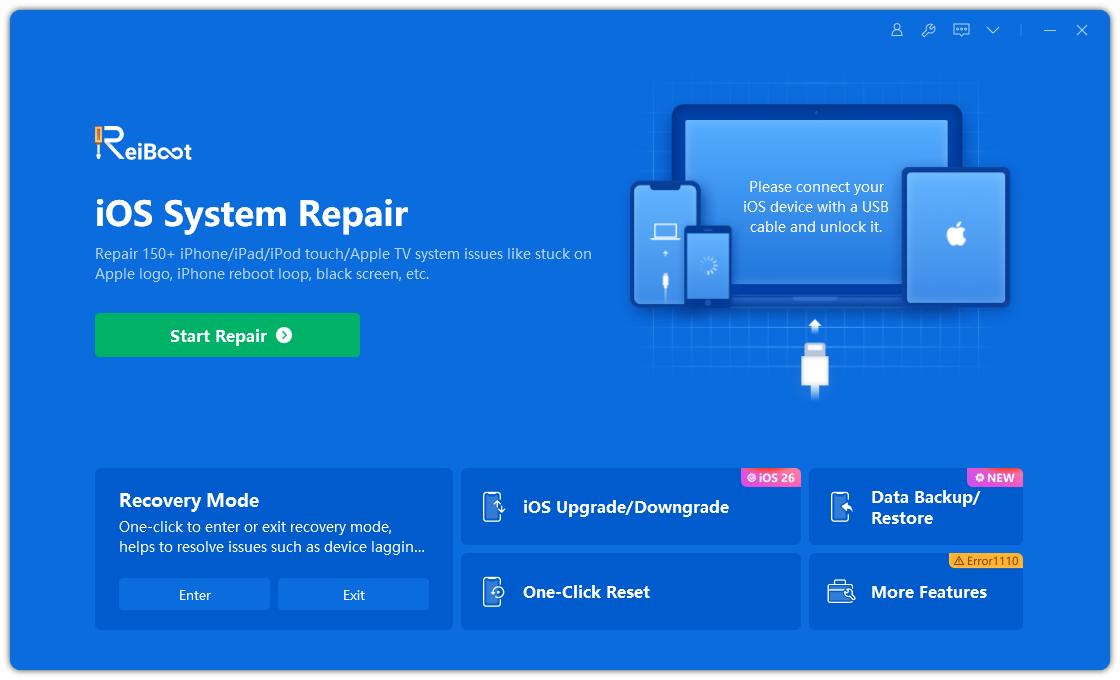
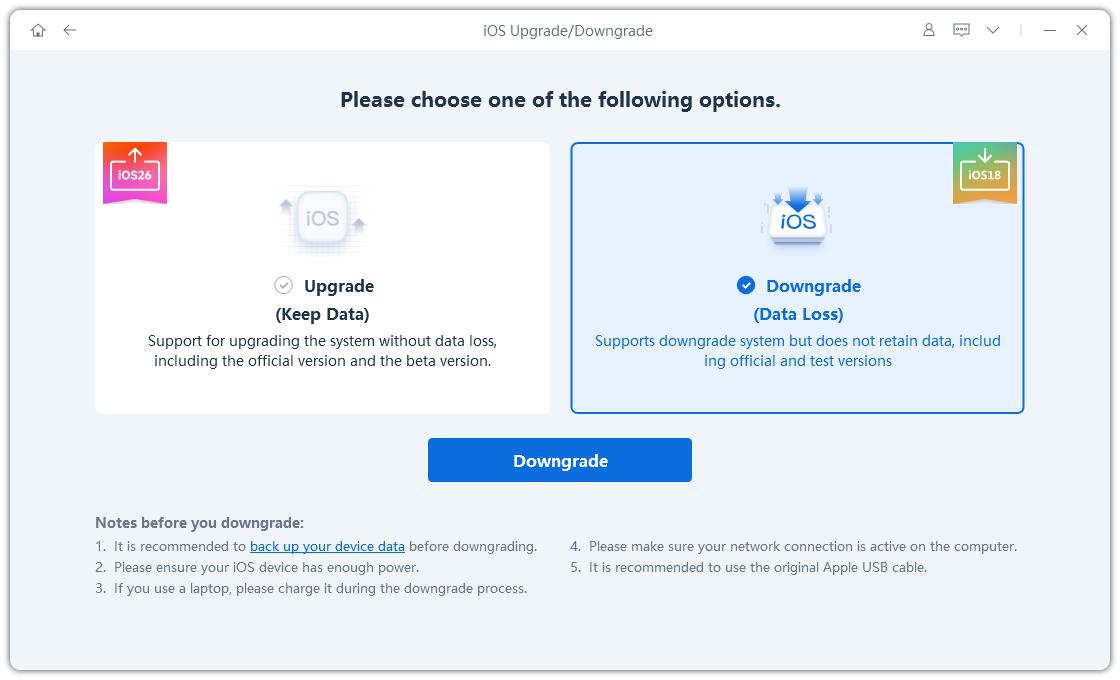



| Pros | Cons |
|---|---|
| Offers additional iOS management tools. | Requires a computer to downgrade. |
| Offers a backup and restore features without iTunes/iCloud. | Not all features are free. |
| Supports Windows, macOS, iOS 26 and earlier. | |
| Doesn’t require jailbreaking or iTunes to operate. |
Related Read: how to downgrade from iOS 26 to 18.
#2 UltFone iOS Downgrade Tool
UltFone iOS Downgrade software can switch between iOS versions without using iTunes or needing technical skills. No jailbreak or manual recovery/DFU mode is required. It can also repair and upgrade iOS and install Beta Profiles without a Developer Account and helps users back up their data via iTunes, iCloud.

| Pros | Cons |
|---|---|
| Easy to use with simple steps. | Requires the use of a computer. |
| No manual firmware downloads or Recovery Mode needed. | Free use is restricted to basic features only. |
| Most downgrades/repairs don’t erase data. | Advanced repair may wipe your data. |
| Supports upgrades, downgrades, and system fixes. | Downgrades can fail if Apple blocks old versions. |
| Supports Windows, macOS, iOS 26 and iPhone 16 series. | |
| Direct 24/7 customer support. |
#3 FutureRestore
FutureRestore is a command-line iOS downgrade tool for Windows for free for advanced users. It allows downgrading to unsigned iOS versions, as long as you have saved SHSH blobs for the target firmware. The tool supports both Beta and unsigned iOS versions. Moreover, the tool uses flags like --latest-sep and --latest-baseband to help avoid boot issues by guaranteeing compatibility with newer system components. Commonly used by jailbreakers, it also supports setting nonce values needed for downgrading.
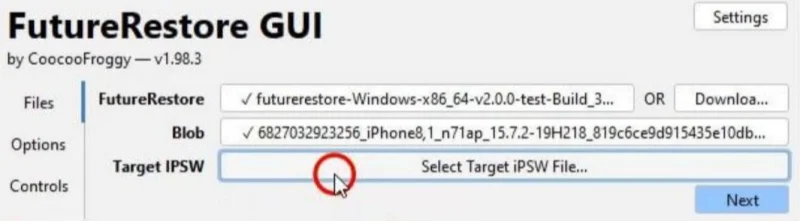
| Pros | Cons |
|---|---|
| No cost and maintained by the community. | Requires command-line skills and manual file handling. |
| Can install unsigned iOS if you have saved SHSH blobs. | Won’t function without previously saved blobs. |
| Great for downgrading to Beta or older versions, especially for jailbreaking. | Mistakes can brick your device or cause boot loops. |
| Supports Windows, macOS, and Linux. | Some newer models need a jailbreak to set nonce. |
| Help is community-based and there’s no direct assistance. |
#4 TinyUmbrella
TinyUmbrella is a tool mainly used to save SHSH blobs, which are needed for iOS downgrade for free. It helps create custom firmware using these blobs, allowing you to restore older iOS versions through iTunes. The tool also includes features to exit Recovery Mode without losing data and has a built-in TSS server that tricks iTunes into accepting unsigned firmware. It supports both Windows and macOS, but it requires Java to run.
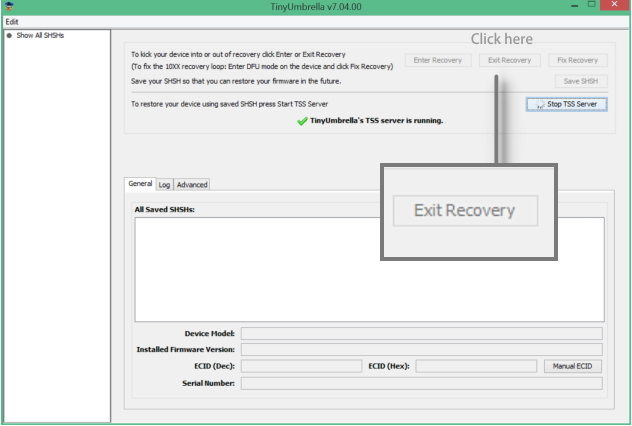
| Pros | Cons |
|---|---|
| No cost to download or use. | No updates since 2015–2017. |
| Useful for jailbreakers to manage firmware. | Doesn’t support recent iOS versions. |
| Helps install unsigned iOS versions. | Functions only with older iOS (around iOS 7–12). |
| Can exit Recovery Mode without wiping data. | Requires technical know-how. |
| No official help or documentation and rely on forums. | |
| Downgrades only function if blobs were saved earlier. | |
| Needs Java, which may cause issues on newer systems. | |
| Sometimes fails to recognize connected devices. |
#5 Turdus Merula
Turdus Merula is a powerful iPhone software to downgrade A9(X) and A10(X) devices, like iPhone 6S to 7 and early iPad Pros to any iOS version they originally supported. It also supports unsigned versions from iOS 9 to 16. Unlike FutureRestore, it skips SEP checks, making older iOS downgrades easier. The tool offers both untethered downgrades (permanent, with SHSH2 blobs) and tethered ones (temporary, no blobs needed but require a computer to boot). It uses powerful exploits like checkm8 and shcblock to bypass Apple’s signing.

| Pros | Cons |
|---|---|
| Includes extras like DFU helpers and verbose boot for troubleshooting. | Supports macOS only (10.12 or later). |
| It’s actively maintained, with regular updates and fixes. | Not for iPhone 8 or newer. |
| Can restore to older iOS versions not normally allowed (like iOS 9 on iPhone 6S). | Network features may break on iOS 10 with A10X devices. |
| Functions with saved SHSH2 blobs even if Apple no longer signs the firmware. | Issues like USB disconnects and recovery mode loops can occur. |
| One of the few tools that manages A10X devices. | Requires command-line use and DFU mode steps. |
| Upcoming plans to release the code for community use and improvements. |
Part 3. FAQs About iOS Downgrade Tools
Q1. Can I downgrade without losing data?
Yes you can with the help of a specialized tool like Tenorshare ReiBoot, which offers a backup and restore feature. So, you can create a backup of your iOS data before downgrading and then restore it afterward with the tool.
Q2. Can I downgrade without a computer?
No. While some third-party apps claim to do it wirelessly, they’re often unreliable and risky. The truth is that you can’t officially downgrade iOS without a computer. Though you can remove the Beta Profile from your iOS device, you’ll still have to use a computer to downgrade completely.
Q3. What if Apple stops signing the iOS version I want?
If Apple has stopped signing the iOS version you want, you can’t downgrade through official methods. They usually stop signing older versions shortly after new ones come out. However, some command-line downgrader tools might help in some cases, but they’re risky, complex, and only functions on specific devices with saved blobs.
Q4. Is it safe to use third-party downgrade tools?
No necessarily. Some third-party downgrade tools, especially the free ones are either scams or requires technical skills or jailbreaking to downgrade. But even with the knowledge you might run the risk of boot loops or data loss if you use an icnorrect step.
However, tools like the Tenorshare ReiBoot can downgrade iOS without technical skills and jailbreaking. You can also use it to backup your iOS data and restore it after downgrading your device.
Conclusion
Downgrading iOS in 2026 is possible, but it takes the right tools and some caution. You need to check if Apple still signs the iOS version you want, back up your data, and be aware of risks like data loss or app issues.
Tools like Tenorshare ReiBoot, UltFone, FutureRestore, TinyUmbrella, and Turdus Merula all have pros and cons. But the best iOS downgrade tool for Windows for free is Tenorshare ReiBoot that’s easy to use, and lets you downgrade without data loss or iTunes/jailbreaking. It also supports macOS, and devices running on iOS 26.