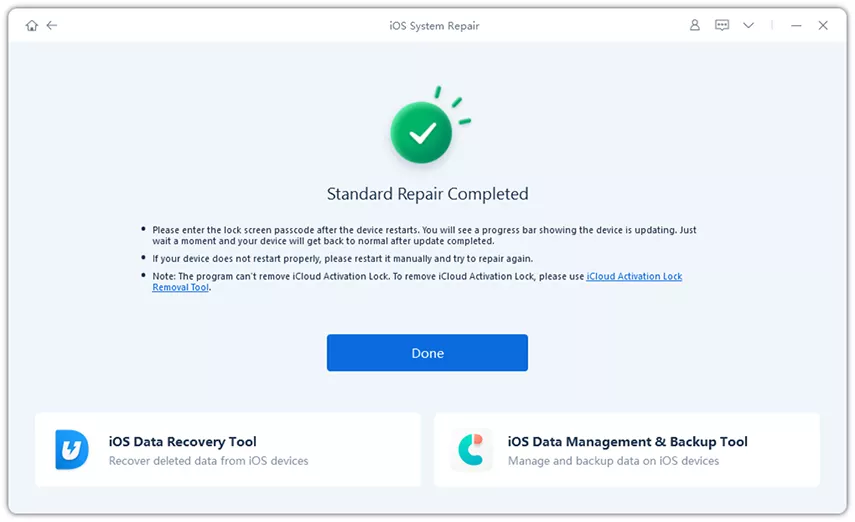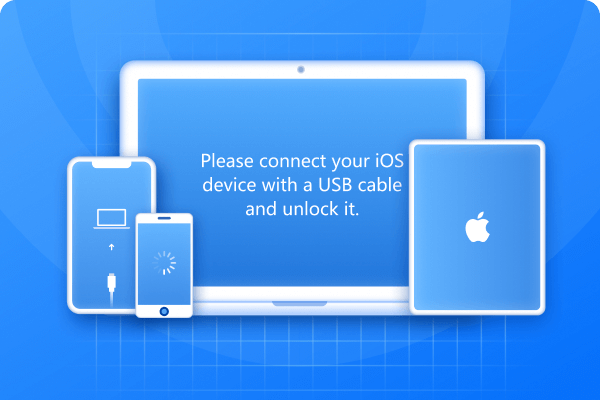What Is ReiBoot for Mac?
ReiBoot for Mac is a professional iOS system repair tool developed by Tenorshare for Mac users. Whether your iPhone, iPad, or iPod gets stuck on the Apple logo, enters a black screen, freezes during an update, or becomes unresponsive, ReiBoot for macOS provides fast, one-click repair solutions without risking your data.
⭐ Highlights:
- Optimized for macOS (macOS 10.11.4 and later)
- Supports all iPhone, iPad, iPod, and Apple TV devices
- No data loss with Standard Repair
- Fix 150+ iOS/iPadOS system issues
- Trusted by millions of users worldwide
⭐ Supported Devices & macOS Versions:
- Supported devices:
- Supported macOS:
iPhone 4–iPhone 16 series / iPad / iPad mini / iPad Air / iPad Pro / iPod touch / Apple TV
macOS 10.11.4 to macOS Sonoma (and newer)
ReiBoot for Mac is also available in 20+ languages, including English, German, Spanish, Russian, Chinese, and more.
Why Choose ReiBoot for Mac?
ReiBoot for Mac stands out because it offers a fast, reliable, and data-safe way to resolve complex iOS system issues directly from your macOS device. It’s designed for users who want professional-level repair without technical knowledge or the risks associated with Finder restores.
Here’s why Mac users prefer ReiBoot:
- High Fix Success Rate: Proven to repair over 150+ iOS/iPadOS system issues, from boot loops to black screens, with strong user satisfaction reflected in many ReiBoot reviews.
- Completely Data-Safe (Standard Repair): Fix common system glitches without losing photos, messages, or app data.
- macOS-Optimized Performance: Built specifically for Mac, ensuring stable device detection and smooth firmware downloads.
- No Finder Required: Bypass Finder errors and repair system problems even when your device isn’t recognized.
- Beginner-Friendly: One-click actions make it accessible for anyone, even without technical background.
In short, ReiBoot for Mac delivers a trusted, efficient, and user-friendly solution to restore any iPhone or iPad back to normal. Many users highlight its simplicity and high success rate in various ReiBoot reviews, making it a reliable choice when your device meeting issues.
Is Tenorshare ReiBoot Mac safe?
Yes, Tenorshare ReiBoot for Mac is safe to use.
It’s an official, trusted iOS system repair tool with no viruses or malware, and its Standard Repair mode won’t erase your data. Just note that advanced repairs (like Deep Repair) may cause data loss, so backing up your device is recommended.
What ReiBoot for Mac Can Do
ReiBoot for Mac is more than a simple repair tool—it’s an all-in-one macOS solution for iOS maintenance.
- One-Click Enter/Exit Recovery Mode
- Fix 150+ iOS/iPadOS System Issues
- Update or Downgrade iOS Without Finder
- Fix Finder Errors on Mac
- Reset iPhone/iPad/iPod
- Restore IPSW Files
Free and unlimited. Instantly get your device into or out of Recovery Mode.
support.apple.com/iphone/restore, update stuck, spinning wheel, frozen screen, and more.
Safe, smooth, and beginner-friendly.
Resolve backup, restore, and connection problems effortlessly.
Factory reset or reset without password.
Install firmware manually when Finder cannot recognize your device.
How to Use ReiBoot on Mac to Fix iPone/iPad Issues
- Step 1: Install ReiBoot on Your Computer
Download and install Tenorshare ReiBoot on your Mac.Use your Apple cable to connect iPhone/iPad to your Mac; launch ReiBoot.
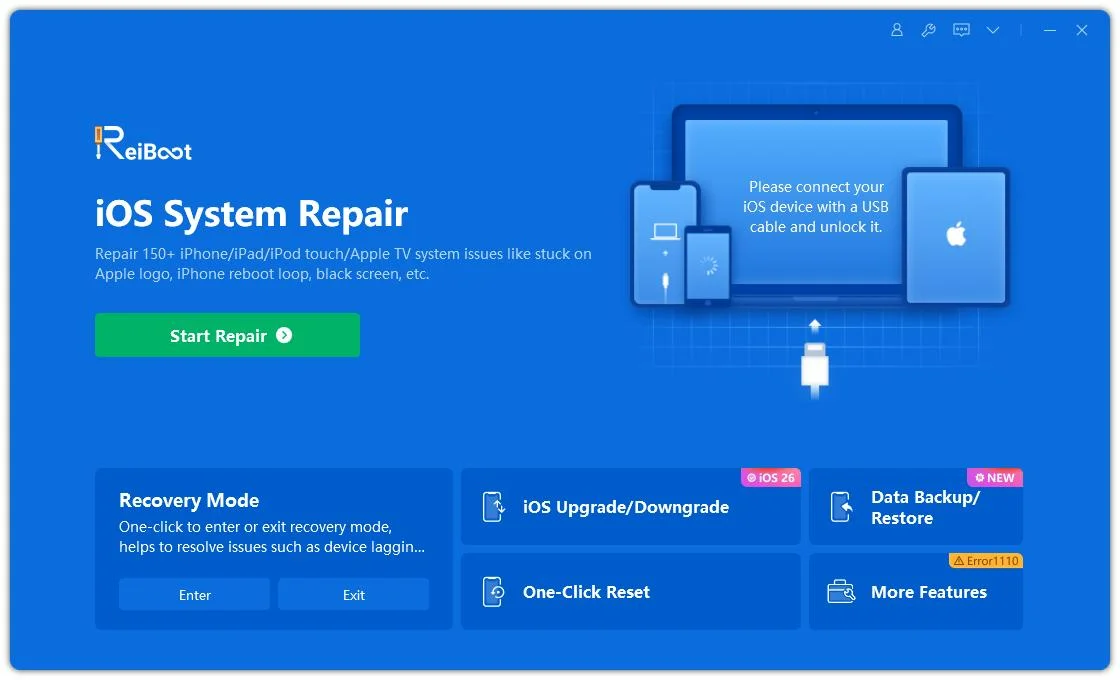
- Step 2: Choose Repair Mode
Select Standard Repair (keeps data) or Deep Repair (erases data).
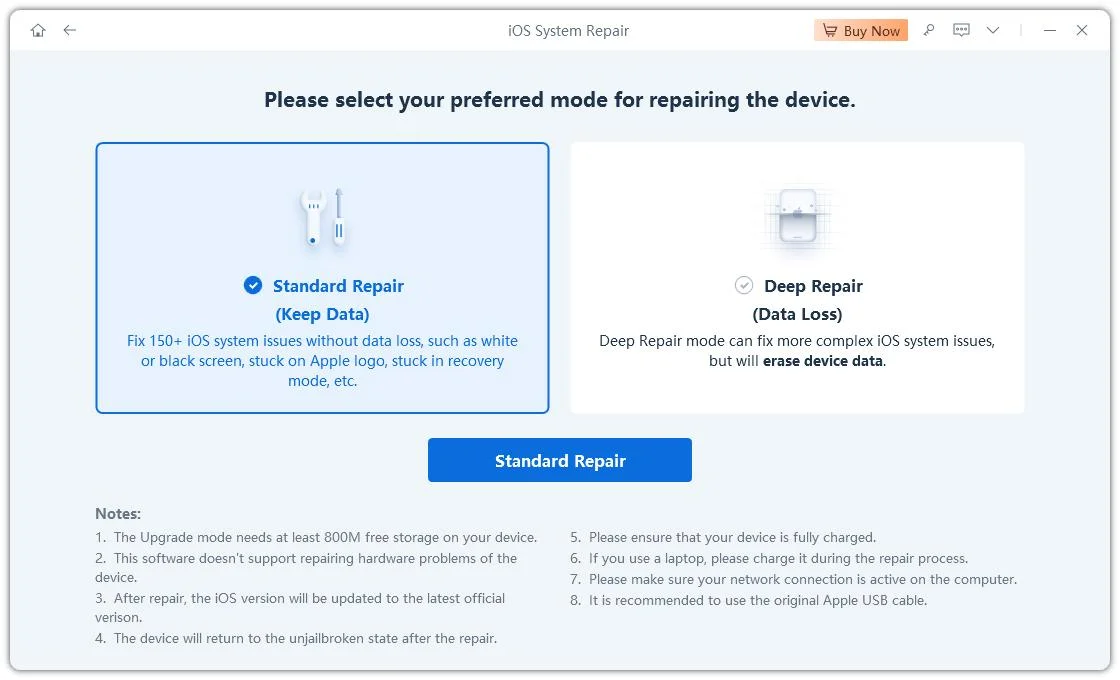
- Step 3: Download the Firmware
Click Download to get the latest iOS package.
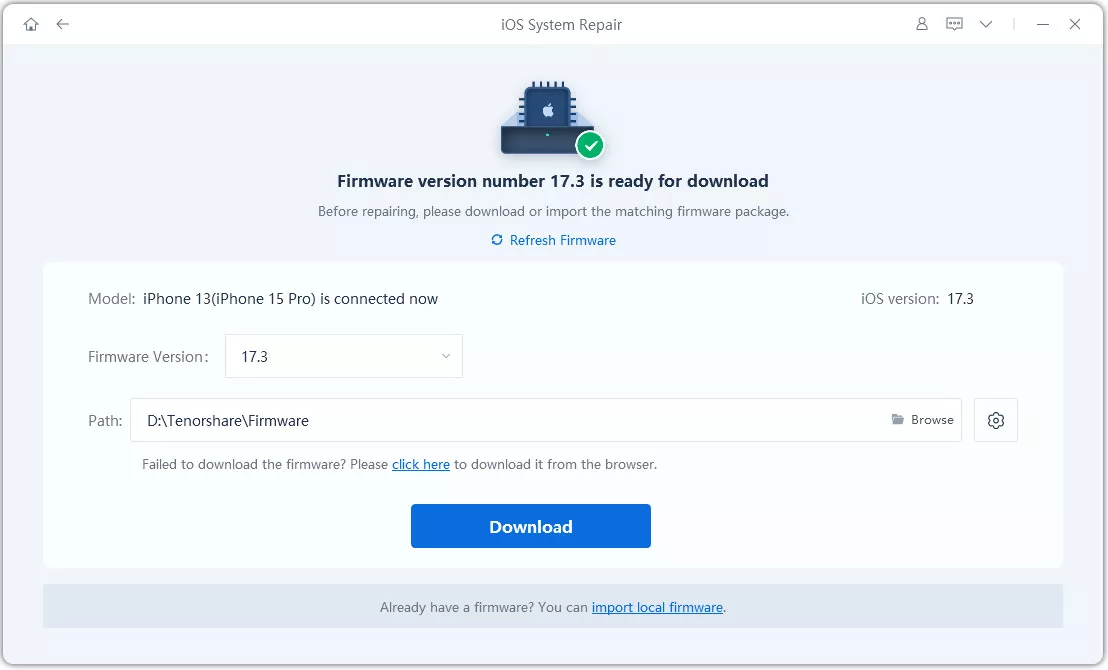
- Step 4: Begin the Repair
Click Start Repair.
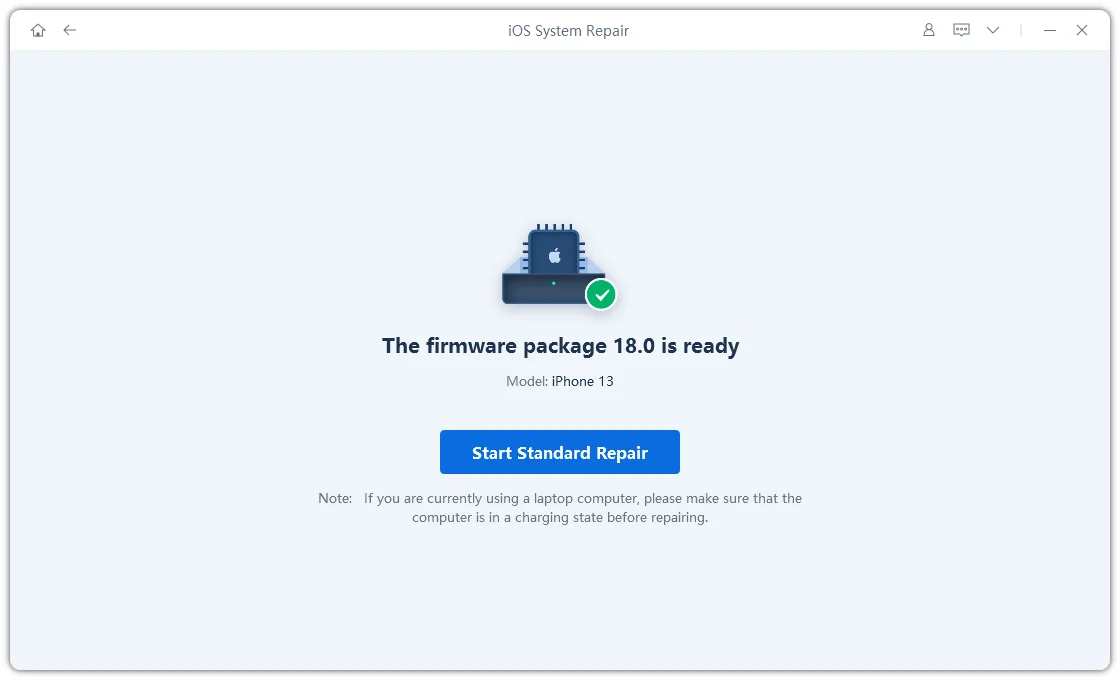
- Step 5: Standard Repair Completed
Your device will restart automatically once the process is complete, and your iPhone issues have been solved.