ReiBoot Pro Download for Mac
Download ReiBoot Pro for Mac is the most useful, and effective application for recovering your iOS devices without losing your data. It solves all of your problems with just a few scans, and clicks. You must be a Mac book user to come here for help. It is understandable, and lots of users download ReiBoot Pro for Mac to seek solution about the common system problems they are facing. ReiBoot has a most informative, simple yet beautiful interface.
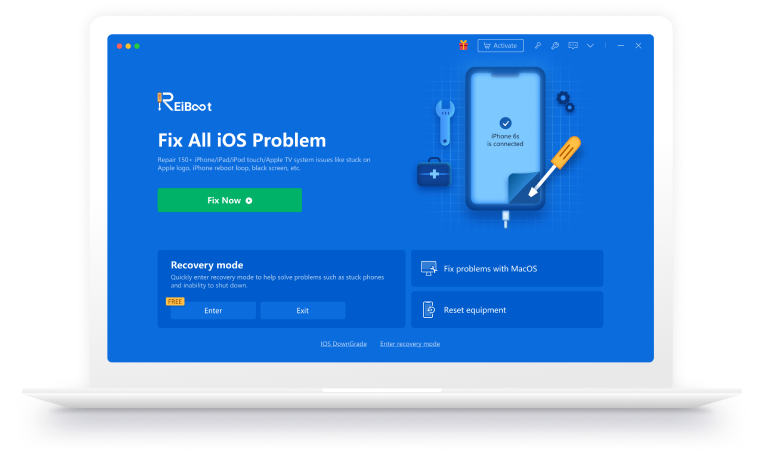
Download ReiBoot pro for Mac Register
ReiBoot pro for Mac is best for iOS devices. It is a powerful and complete package for solving iOS issues. This software works perfectly on iPhone 16/16e/15/14/13/12/iPhone 11/iPhone X/iPhone XR/iPhone XS (Max)/iPhone 8/iPhone 7/iPhone 6/iPhone 5/iPhone SE, etc, as well as iPad, iPod Touch, and Apple TV. Download ReiBoot pro for Mac freely, and you can use ReiBoot to one-click to enter/exit the recovery mode for trial. For more features, register to get a licensed email and registration code and then use the ReiBoot pro for Mac crack version.
More Features of ReiBoot pro for Mac
ReiBoot is a very successful, and top-ranked application for handling all of your device problems. You can make all of your processes much easier. The best benefit of this software is it does not take much time for fixing your problems.
Download ReiBoot pro for Mac to help with iPhone/iPad/iPod Touch and Apple TV. It supports the latest iOS version and all types of devices. No matter you are using an iPhone 6 or iPhone 15, ReiBoot pro for Mac can all finish the repairing tasks. The Mac you use should be MacOS Big Sur, MacOS 15/14/13/12/11.5/10.15/10.14/10.13/10.12/10.11.4
ReiBoot pro for Mac can fix the following problems:
- iPhone stuck in Recovery / DFU mode
- iPhone battery drain
- iPhone stuck on Apple logo / iTunes logo
- iPhone stuck on Lock / Black / White screen
- iTunes Error 14 fix
- iPhone cannot update / software update failed
- iPhone cannot turn on / turn off / restore
How to downgrade the iOS version
Usually, iPhone users run their device in the latest beta version to take advantage of all the latest features and best performance. But for some bugs or other reasons, you want to downgrade your device, and Reiboot pro would be a great choice. With this tool, you can downgrade from latest iOS 26 without using iTunes or losing data.Launch ReiBoot on your PC or Mac, and connect your iPhone to it. Click Start and choose Standard Repair, the program will download the firmware package. After finishing standard repair, your iPhone will downgrade from iOS (Beta) to the latest version.