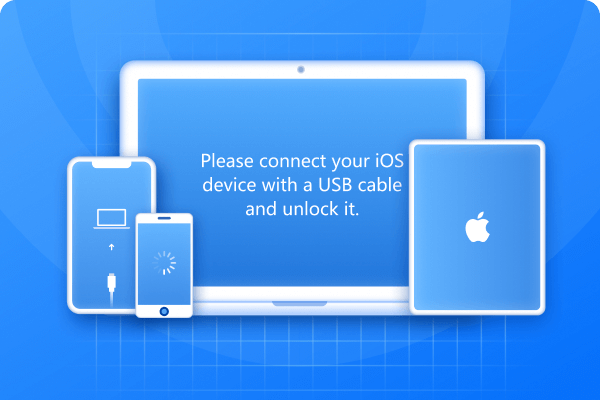TinyUmbrella is a popular tool for iPhone and iPad users to save SHSH blobs and downgrade iOS safely. It helps prevent Apple device restrictions and allows users to restore older iOS versions.
Free to download, tiny umbrella is beginner-friendly and works with multiple iOS versions. In this guide, we’ll cover its key features, how to use it, and the best alternatives if you need more options for iOS management.
Part 1. What Is TinyUmbrella
TinyUmbrella is a useful tool for iPhone, iPad, and iPod users. It helps save SHSH blobs, downgrade iOS, and fix devices that get stuck during updates or restores. TinyUmbrella combines two tools, Umbrella and TinyTSS, to make these processes easier and safer for your device.
Key Features of TinyUmbrella
1. Save SHSH Blobs
TinyUmbrella lets you back up SHSH blobs, which are needed to restore older iOS versions. This is important because Apple stops signing older firmware after updates. With saved SHSH files, you can downgrade your device safely.
2. iOS Downgrade and Restore Assistance
You can use TinyUmbrella to restore or downgrade your iPhone using the saved SHSH files. Limitations: You can only use this feature for iOS versions that you have previously saved.
3. Recovery Mode Exit and Device Fixes
TinyUmbrella can help get your iPhone out of recovery mode without iTunes. It can also fix common iTunes errors, like error 3194, when your device is stuck.
4. Compatibility Notes
It works with multiple iOS versions and supports iPhones, iPads, and iPods. Its features depend on the SHSH files saved for your device.
Part 2. How to Free Download and Install TinyUmbrella
Downloading and installing TinyUmbrella is quick and easy. You can get it for Windows or Mac using the official links:
Windows (32-bit / 64-bit):TinyUmbrella Windows Download
Mac (App / Installer): TinyUmbrella Mac Download
Steps to install umbrella iphone:
- Download the installer for your operating system.
- Run the file and follow the on-screen instructions to complete installation.
- Make sure iTunes and Java (32-bit) are installed on your computer, as TinyUmbrella requires them to work properly.
- Once installed, open TinyUmbrella to start managing your iOS device.
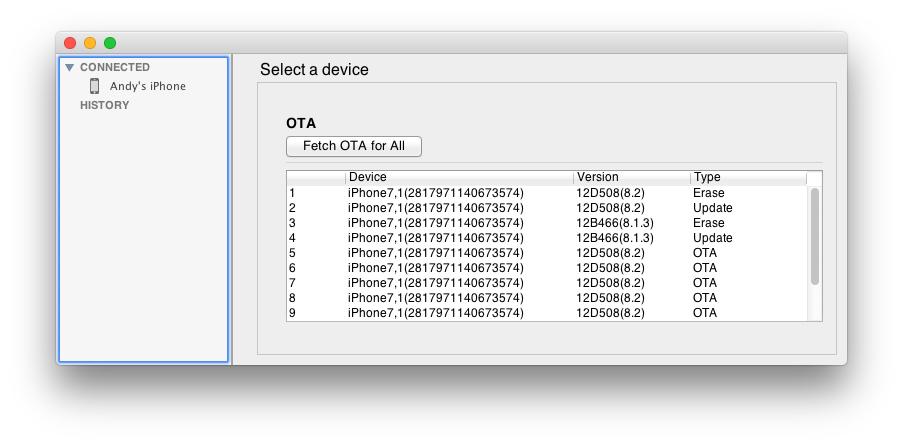
Part 3. How to Use TinyUmbrella [Step-by-Step Guide]
TinyUmbrella works by saving SHSH blobs and helping your iPhone exit Recovery Mode safely. It’s simple to use and works on both Windows and Mac.
How umbrella for iphone works:
- Launch TinyUmbrella on your computer.
- Connect your iPhone to the computer using a USB cable while it’s in Recovery Mode.
- Wait a few minutes until TinyUmbrella detects your device.
- Click Exit Recovery to get your iPhone out of Recovery Mode.
- For more complex issues like the 10xx recovery loop, put your iPhone into DFU mode and click Fix Recovery.
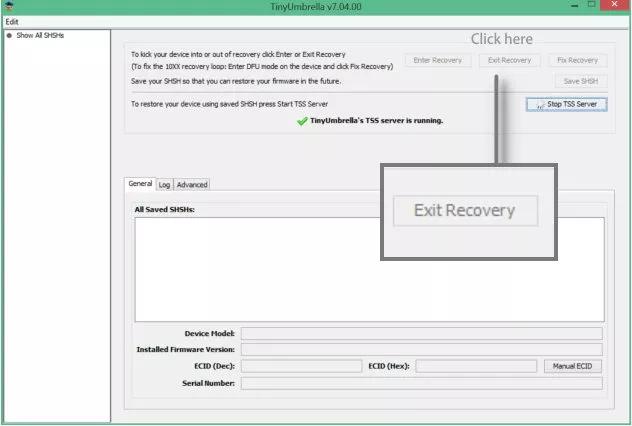
Part 4. Is TinyUmbrella Safe? [Pros & Cons]
TinyUmbrella is generally safe to use, but opinions vary. The official app is tested and confirmed to be free from viruses and malware. Several software download sites have also verified it using leading antivirus programs.
However, because TinyUmbrella runs on Java, which can be vulnerable, there’s a small risk if a malicious version is downloaded. Always download TinyUmbrella from official or trusted sources to avoid potential security issues.
| Pros of TinyUmbrella | Cons of TinyUmbrella |
|---|---|
| Saves SHSH blobs for iOS downgrade | Results may vary; not a guaranteed fix for all issues |
| Helps exit Recovery Mode without iTunes | Runs on Java, which can be vulnerable if misused |
| Can fix iTunes errors like 3194 | Some reports of malware when downloaded from untrusted sites |
| Compatible with multiple iOS versions | Limited support for newer iOS versions |
| Free to download and use | Not a full system recovery tool |
Part 5. Best Alternative to TinyUmbrella – Restore or Download iOS in One-Click
For those who are having difficulty with recovery mode or other issues with TinyUmbrella, ReiBoot could be a good alternative. It can handle not only Recovery Mode problems but also DFU Mode stuck, Boot Loop, Reboot Loop, Apple logo stuck, black screen, and more.
ReiBoot is designed to repair iOS and iPadOS devices safely without losing data, making it an excellent choice for iPhone users.
Key Features of Tenorshare ReiBoot
- Free to enter and exit Recovery Mode without buttons
- Repair 150+ iOS/iPadOS system issues without data loss
- Downgrade or upgrade iOS without iTunes
- Fix iTunes errors like 4013, 11, and unrecognized devices
- Backup and restore iPhone without iTunes or iCloud
- Reset iOS devices with or without Apple ID/Passcode
- Permanent data erase for selling or trade-in
Conclusion
TinyUmbrella is a handy tool for saving SHSH blobs, downgrading iOS, and exiting Recovery Mode. While it works well for many users, it’s not always reliable for more complex iOS issues. For a smoother, safer, and more comprehensive solution, Tenorshare ReiBoot is highly recommended. It can fix Recovery Mode, DFU Mode, Boot Loops, and other iPhone problems without losing your data. This makes it a reliable alternative when TinyUmbrella falls short.